The world has gone digital, and those who refuse to embrace change are doomed to be left in the past. Simply getting a website up is only half the battle—customers expect a highly responsive site that won’t put unnecessary boundaries in front of their goals or make them wait excessively. To provide this, you need website optimization.
When it comes to your website, there are numerous factors to consider. For instance, your customers will access the site from different devices. They may want to switch between platforms seamlessly. And there’s also web security to worry about.
With adequate website optimization, customers will have a greater user experience. You’ll benefit too—faster-loading pages and easier navigation mean you’ll see fewer abandoned shopping carts. As a result, customer loyalty will skyrocket.
Improve your website with the following website optimization principles and customer experience tips.
1. The Importance of Page Load Speed: Enhancing Website Performance
Time is money, even in eCommerce. Wasted time equals lost customers. In fact, 73% of customers will leave a site that takes too long to load. When it comes to website optimization, speed is king.
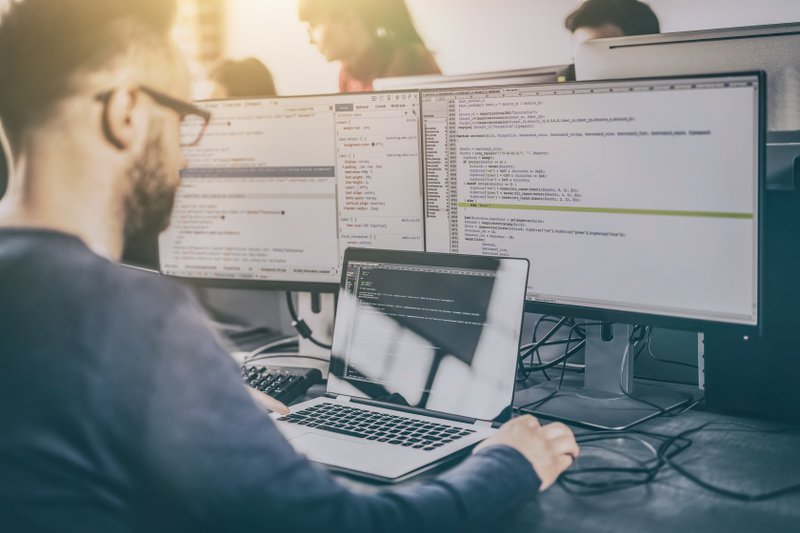
So, how fast is fast? Research suggests the sweet spot is three seconds or less. Once a site takes longer to load, the number of customers who stick around drops sharply. At six seconds, you can expect to lose half your customers. Imagine all the abandoned shopping carts!
Interestingly, people tend to hate slow websites far more than websites that simply won’t load at all. As the research also points out, in the United Kingdom (UK), almost 60% of customers feel more negatively toward a brand if it has a slow website. Compare this to the much lower 23% that feels the same if the site is down.
Through website optimization, you can improve the loading speed of your web pages. Don’t flood your site with media when it’s not necessary and minimize the size of images you use. Enabling browser caching and minimizing CSS and JavaScript files also go a long way.
2. Streamline Content Flows: Crafting a Seamless User Experience
Many businesses have figured out that they can attract more customers if they think beyond basic eCommerce. Sure, you want customers to head to your website to make purchases. However, you must first attract them to your site by providing valuable content.
This can take the form of blog posts, tutorials, and infographics that are relevant to your industry. Not only does this build trust between you and your customers, but it also establishes you as an industry expert. Of course, this content shouldn’t overshadow your online store. Place your best products front and center, then follow them with useful content.
The colors and images used on your website should mirror your business’s branding. This is an important aspect of crafting brand loyalty. It also creates a seamless transition from brick-and-mortar stores to the online marketplace. Don’t take this advice lightly, as maintaining consistent branding can increase profits by 10–20%.
Website Optimization Goes Beyond Conversions
The user experience doesn’t stop once the customer has completed the purchase. They may still have questions regarding deliveries, refunds, or tracking shipping progress. It’s your website’s job to make it as easy as possible for customers to get in contact with your business.

For this reason, your website needs both an FAQ page and a contact page containing relevant phone numbers, email addresses, and a physical store location if applicable. This is also a good place to include social media links.
When working on website optimization, consider including live chat functionality that provides instant customer support. By doing so, you guarantee users can instantly communicate with your business.
3. Improve Product Search Functionality
Anyone who’s spent time online knows how varied the quality of search functions are across different websites. Don’t be one of the bad ones. Your search functions should take customers straight to the content they need.
You can improve search functionality through website optimization. This begins with determining what the intent of each search is. There are four basic search intents: informational, navigational, commercial, and transactional. Knowing the search intent will make it easier to direct users to the right place.
The placement of the search bar is also vital. It should be easy to find, making the top of the webpage one of the best spots to place it. It’s also convenient to have the search bar remain at the top of the webpage as users scroll down, eliminating the need to scroll all the way back to the top of the page to perform a search.
What’s more, search forms should have an autocomplete feature. This limits typos that may potentially steer a customer in the wrong direction. It’s an important feature to have—one in 10 search queries have typos in them.
Improve the accuracy of your search functionality by structuring your website’s data. Unstructured data includes a slurry of different data types. It’s unorganized and difficult to make sense of without significant processing. In contrast, structured data is organized and formatted. When data is structured, it increases the odds of search terms bringing up the right products.
4. Optimizing Navigation: Intuitive Menus and Clear Categorization
Menus are one of the most important aspects of a website. They help users navigate the site. When they’re implemented haphazardly, they become a labyrinthine mess that leaves customers frustrated and confused. Get it right, and customers will never be lost.

So, when implementing website optimization, don’t forget about your menus. This won’t be easy, as it requires research and a deep understanding of your customers’ browsing patterns. Using this information, you’ll know which submenus need to be the most accessible and visible.
Researching browsing patterns will also reveal what subcategories to use. Customers shouldn’t have to think too long about which menu a desired link will be found in. Additionally, don’t overwhelm customers with heaps of submenus—simplicity and elegance are crucial. Eliminate the clutter and keep only what’s necessary.
5. Mobile-Friendly Design: Ensuring Responsive and Adaptive Interfaces
An estimated 55% of website traffic in the United States comes from mobile devices. Trends are similar around the world, especially in developing nations where mobile phones are becoming an increasingly ubiquitous commodity. When implementing website optimization, you must have mobile phones in mind.
Use responsive web design. Websites should automatically adjust images and the layout to accommodate a mobile screen. Responsive web design also allows users to begin an activity, such as making a purchase, on one platform and continue seamlessly on mobile later. This minimizes the odds of customers abandoning their purchase.
There are many differences between mobile pages and computer sites. For one, mobile pages are much smaller, so it’s unwise to include small text and links that are close to each other. It’s also a bad idea to require lots of typing from the user, as this is harder to do on mobile.
Instead, enable auto-fill on forms so information never has to be typed twice. Lastly, it’s harder to deal with pop-ups on mobile, so avoid them at all costs.
6. Enhancing Visual Appeal, Design Elements, and Graphics
How your website looks will affect how customers feel and react to it. There are a few design principles that are always good to follow.
First, consider your colors. Using color is great, but don’t go overboard. There’s a reason why one of the world’s most-used websites—Google—is plain white. Simplicity works. Having too many colors affects web accessibility, especially for users who may be colorblind or visually impaired.
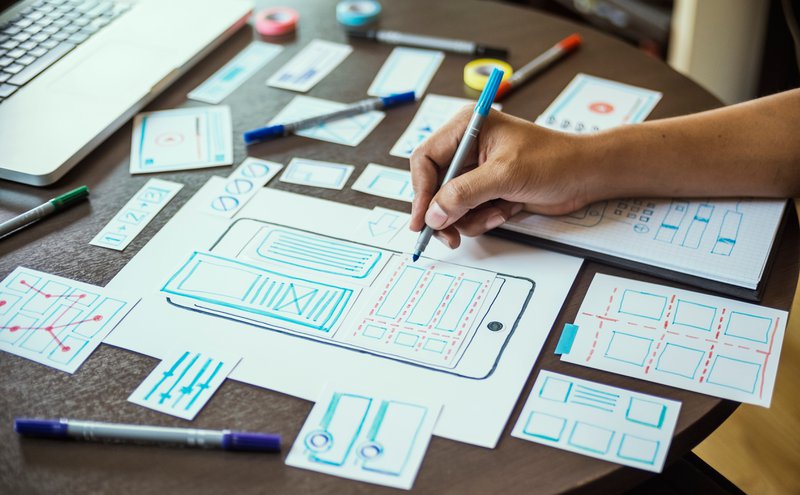
In addition, ensure the writing and background colors contrast well. Use a light color for the background and a solid color for the words.
Images are important, though they can be both a blessing and a curse. When high-quality images are used effectively, they can draw customers toward your best products and make the overall site more appealing. However, you have to balance this with ensuring your page loads fast enough, so don’t include too many images. The same rule applies to videos.
Optimization in Website Design
How a site is designed will also affect how customers can browse it. There are commonalities in how consumers seek and interpret information. As Forbes explains, when humans look at a screen, they tend to employ an “F” pattern. They start with the headers above and then scan down the left side.
Make your site more intuitive by molding it to this “F” pattern. Keep your most important headings at the top of the page, then place the navigation menus on the left side of the screen. This enables customers to browse your website intuitively, limiting the humps between them and the final purchase.
How products are displayed is also vital. The most important information should be visible right away. This includes price, colors, description, size, availability, and photos. The remaining space on the page can then be used for less important information.
7. Tailor Content and Recommendations for Individual User Preferences
Consumers are bombarded by dozens of businesses daily that want their attention. Personalizing your communication is one of the most effective ways to stand out from the crowd and build a connection with customers. When it comes to website optimization, personalization involves far more than simply using a client’s name.
Users have preferences. For example, they may like the color pink on everything, or they may be attached to high-end products alone. Catering recommendations to these preferences will ensure customers see more of what they’re likely to buy. You can gather some of this information by tracking purchase history or simply asking customers in a convenient survey.
Website optimization also involves displaying products that are relevant to each customer. For instance, if a product can’t be shipped to a certain state, don’t display it to customers in that area. This is easier to track if customers have accounts, although HTML5 geolocation can also be used.
Catering to user preferences is part of an omnichannel approach. With omnichannel support, customer preferences can be implemented regardless of what platform they’re on. Customers get to have a consistent, seamless experience, which makes shopping more convenient.
8. Simplifying the Checkout Process: Minimizing Steps and Friction
Once customers are checking out, they’re almost at the finish line. But website optimization is still very important at this stage. Need convincing? The average checkout cart abandonment rate is 69.99%. Perfect the checkout process, and you’ll retain more customers than ever.

Paying for items should be a smooth process that gives customers no reason to turn back on their purchases. Once again, simplicity is key. Keep the required steps to a minimum while ensuring maximum security when handling sensitive financial information. In addition, use payment options that are quick, easy, safe, and widely available.
Customers should be able to preview their shopping cart without having to click away. What’s more, consider letting customers check out without setting up an account. While accounts can help build customer loyalty, they can also impede the finalization of a purchase if a customer is in a rush. Impress them with your website optimization, and they’ll be back.
Website Optimization Leads to Success
Merely having an online store isn’t enough to stand out from your competitors anymore. You must also employ website optimization to make your site a pleasant and intuitive place to browse. With the right principles, you’ll boost your customer retention rate and minimize the shopping cart abandonment rate.
Optimizing your site begins with the design. It should be easy to understand, simple to navigate, and quick to load. In addition, don’t neglect mobile browsers, as this market is only growing. Responsive web design will ensure your site adjusts to any display. Finally, don’t forget to provide a personalized experience. Customers will feel like they’re being treated as more than just wallets, increasing loyalty.
Master Website Optimization With Zobrist
There’s a lot to consider when it comes to website optimization. In our experience working with customers in this endeavor, we have used the principles of replacing non-performing pages with fast loading ReactJS pages in a non-linear way, meaning fixing pages on demand. The idea of sprinkling the Tinkerbell pixie dust comes to mind in this process where we take the non-performing pages out and replacing them with fast-loading pages will be less time-consuming and very affordable to most customers. Of course, we profile the application or subsystem before and after the make-over process to ensure that nothing else could affect the end result in any way. Learn more about our web-optimization solution with a demo today.




