June 11, 2020 – Update – For HCL Commerce (formerly, WebSphere Commerce ) fans out there, here’s a tried and true fix to make Sales Center work for you in V8 although advertised otherwise by the software vendor. Why? it’s no longer supported. As indicated in the original blog post, you just have to enable Sales Center in V8. We have it working for our customers, so here you go!
To migrate Sales Center from Version 7 to Version 8 we just have to add the new version number to the xml/messaging/TelesalesRegistry-Ext.xml file.
- If section <RegisteredWCTVersionsSupported> exists
- Add 8.0.0 to section:
<Version match=”compatible” optional=”false”>
- If section <RegisteredWCTVersionsSupported> doesn’t exist
- Add:
<RegisteredWCTVersionsSupported> <Feature Identifier=”com.ibm.commerce.telesales.feature”> <Version match=”compatible” optional=”false”>7.0.0,8.0.0</Version> </Feature> </RegisteredWCTVersionsSupported>
Hope you find this update a productive tip. Contact us at info@zobristinc.com if you need support for Sales Center. Remember, Sales Center is out of support but we are here for you. Email us at info@zobristinc.com.
Following is the original content from 2016…
In the IBM Sales Center for WebSphere Commerce, there is a set of user interface panels, views, and dialogs that contain the most commonly used features. You can add to or configure the user interface to suit your needs, as well as changing the content and format of the data that is passed between the client and the server. This is a CSR application that is used to manage Orders/Returns/Customers. However, from IBM WebSphere Commerce V8.0 Sales Center is no longer included. Let’s explore some of the options we have to perform CSR operations.
1. Make Sales Center V7 work with IBM WebSphere Commerce V8.0, with a small hack:
IBM added a check to disallow connecting to V8.0, from any of the lower versions like v6, v7. One way to get around this is through a customization, that disables that check. However, that customization will not be covered by support from IBM, no PMR’s will be allowed.
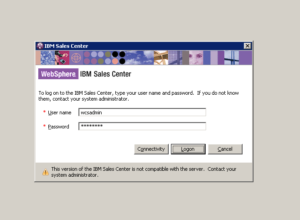
2. From V8.0, some CSR capabilities have been added to the Aurora store:
IBM Customer Service allows Customer Service Representatives to directly login to the Aurora store, similar to the registered customer and manage orders and customers. This feature is purely based on REST API’s. The customer service representative (CSR) can utilize the same buying experience that customers use to provide assistance with site activities, for example, assist customers to manage their cart content and assist with the checkout process. As a part of the buying experience, the CSR can look up customer accounts and orders, and help customers with their account management
The returns capability is not yet available, and it’s needed to be added as part of customization. Customer Service for WebSphere Commerce is a separately purchased solution for WebSphere Commerce V8.0 clients.
3. Using IBM Call Center for Commerce:
To use the IBM Call Center application, you’ll need to be using IBM Sterling Order Management.
IBM Call Center for Commerce requires a tiered environment, using a combination of the application server, Web server, and database server software.
The product includes a base software and other components that can be ordered separately based on your licensing agreement:
- Prerequisite software:
IBM Sterling Order Management - Base software:
IBM Sterling Selling and Fulfillment Foundation - Additional components:
Developer Documentation
IBM Support Assistant
Here are the Stack and Licensing Changes in V8.0:
- New stack:
- WebSphere Application Server 8.5.5
- DB2 10.5.0.1
- Oracle 12.1.0.2.0 (not included)
- Java 7.0
- Rational Application Developer 9.5
- Express Edition has been removed
- Platform support:
- Sales Center no longer included
- Some CSR capabilities added to Aurora
- If using Sterling OM, use Call Center for Commerce
- Licensing changes:
- Gift Center no longer requires separate license



